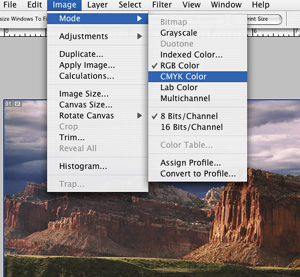| CMYK Conversion and PREPRESS proofing |
|
|
TAYLOR PHOTO has significant experience with CMYK Conversion and can help you to provide digital color files and Printers Proofs that will take the trouble and the guess work out of Offset Printing.
We will convert your image and provide Printers Proofs to you for approval and additional correction, if necessary.
| CMYK and OFFSET PRINTING |
| Offset Printing cannot take direct advantage of the image files created from digital cameras or scanning. |
|
 |
This is because Offset Printing requires 4 printing colors including black (and sometimes more) while digital files from scanners and digital cameras are 'coded' into three colors :
RED - GREEN - BLUE
Printing processes utilize a different set of primary colors (see below) and so your
R - G - B files need to be converted into
C - M - Y - K to allow the output of four "halftone" films that correspond to the printing inks used on press. |
|
|
It would APPEAR to be a simple process of changing the 'mode' in any of the retouching programs from RGB to CMYK.
Not so simple, unfortunately. Even though each of the Additive Colors (RGB) has its corresponding complement in the Subtractive Colors (CMY) there isn't a direct correlation in coverting one to the other.
Along with the conversion, there often needs to be some manipulation with Selective Color Correction, Tonal Curves, and more - to make the CMYK file ready for Offset Printing. And the correction for each image can be different.
In addition, the printer needs to have a 'guide' or PROOF which mimics the printing characteristics and inks used on press. |
|
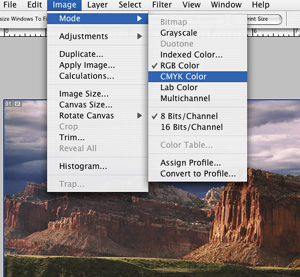 |
|
ADDITIVE COLOR - DIGITAL CAMERAS and DIGITAL SCANNING
The color you see as you look at a computer monitor, HDTV, etc.
There are THREE primary additive colors from which ALL other colors can be created. Varying the intensity of each will create a GAMUT of millions of colors.
Adding RED, GREEN, and BLUE creates WHITE on your monitor / screen.
RGB digital files must be used on printing devices that will accept "RGB" data (even though they print with CMY). TAYLOR PHOTO has printers that will accomodate both RGB and CMYK data files.
SUBTRACTIVE COLOR
The color you see when you look at anything that is printed - photographic prints, brochures, magazines, etc.
There are THREE primary subtractive colors - PLUS BLACK - from which a complete GAMUT of colors can be created using a range of different size halftone dots for each color. The GAMUT of Subtractive Colors is smaller and cannot match the GAMUT of Additive Colors.
Adding YELLOW, MAGENTA, and CYAN on a printed page creates BLACK (actually it creates a dark BROWN which is why the addition of BLACK is necessary - most but not all of the time).
CMYK conversion also must allow for the differences in the color you see on the computer monitor, the color that appears on a CMYK color proof, and the final Offset Printing process.
CMYK digital files must be used on printing devices that will accept "CMYK" data.
TAYLOR PHOTO has printers that will accomodate both RGB and CMYK data files.
CONTACT US for more information about creating your RGB files as well as converting them into CMYK files with a printers proof.
|